- Open the myAT&T app. Sign in, if asked.
- Select Services (second tab at the bottom).
- Choose Mobile Security, then scroll to and select Wireless Account Lock.
- Scroll to and select Continue.
- Choose the account that you want to lock or unlock.
- Swipe to lock or unlock the account.
To put it simply, Wireless Account Lock will prevent anyone from buying a device on the account or conduct a SIM swap. Those who decide to enable this extra layer of security should take into account the fact that they may need to be available to temporarily unlock their account for a family member when they want to buy a new device or make other changes.
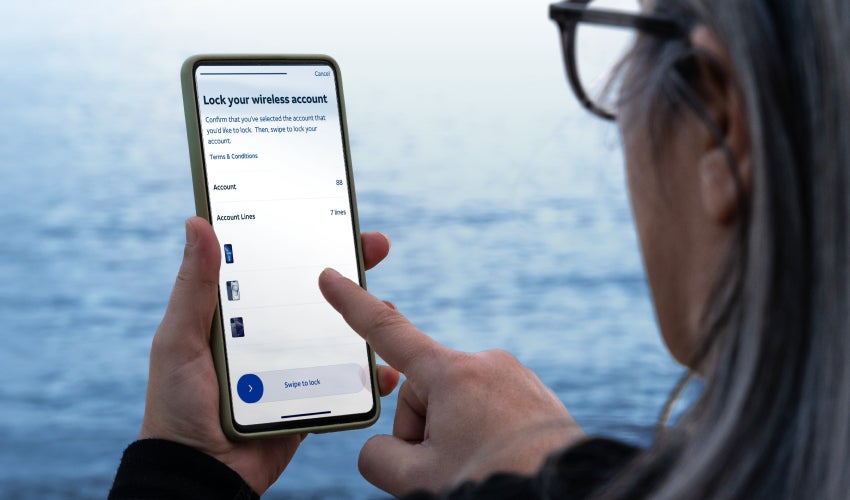
Wireless Account Lock affects every device and line on your account | Image credit: AT&T
Apart from the standard Wireless Account Lock, AT&T also launched a new Business Account Lock and an AT&T Prepaid wireless account lock with similar functions. Business customers will find the lock switch where the account is accessed online.Wireless Account Lock prevents:- Upgrading a device
- Changing a SIM card or eSIM
- Initiating a phone number transfer
- Adding a new line
- Changing billing information
- Changing authorized users
- Changing phone numbers
- Upgrading a device
- Changing a SIM card or eSIM
- Initiating a phone number transfer
- Exempt certain lines from lock
- Enable just one or two of the lock functions if desired
